IP Webcam APK helps an Android user to make his phone camera like an internet IP based camera. It is one kind of the internet network camera that have a lot of webcam video watching methods. Watch your video camera by integration with the best and most popular video players. It also supports playing videos through your internet browser. But if you choose the browsers for this operation; you need to use a high-quality web browser who has a power of playing videos. [bg_collapse view=”button-orange” color=”#40c41b” icon=”eye” expand_text=”Show More” collapse_text=”Show Less” ]
Content Navigation
Download IP Webcam Update version for Android
It is no need to say that, how easy to download an APK from ABA. But before start download, I want to some clear and basic ideas about the application. Such as firstly, It eats your battery power very quickly. So after download, you should connect charger for more power. Then install the APK and open it. Secondly, setup it by reading the FAQs under the download section.
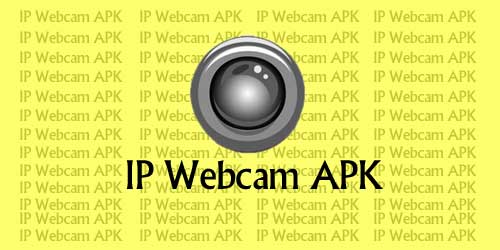
Direct Download Link and APK details
Update Download Link- Click Here For Get it Last Update- August 24, 2018 APK Size- 13 Megabytes Total Downloads from ABA- More than 10K times Current Version- 2.1.0r Requires Android- Minimum Android 4.0+ Developed and Offered By- Pavel Khlebovich
Best Features and FAQ’s of IP Webcam APK
In many countries, a data plan is very expensive and even they have not a high-quality mobile data network too. Such as a 3G or 4G internet network. By the way, I want to go to my main topic. The main feature is that if you use this webcam app and if you have a WiFi network; you don’t need to use data connection!
Yes! I’m talking rightly. Also, some other best facilities are available on this APK. Let’s go for some more features.
Are you want to Skype?
T Skype, you will need a microphone, a computer and video chat software. I case you missed the Market description, only video emulation is supported on Windows. As the Name Suggest, the program emulates an IP Camera, it does not provide any video chat functionality itself but can be used with one. The first thing to do is to access the web interface of the application as usual. You will find further instructions under the “Video Chat Drivers” option in the web interface.
Need Higher FPS?
The application IP Webcam APK uses maximum FPS available on your phone. The video encoding is a costly process and FPS be low when you have a slower processor. Try lowering your resolution to improve FPS in this case. Often phones have a slow outgoing network connection. Lowering video quality helps to improve FPS by reducing the size of transmitted data.
Accessing your phone?
Accessing the phone via local network:
- Press the “Start server” button in the application
- Point the web browser on the computer to the address provided in the settings interface or notification or notification. It should look like- HTTP://<your_ip>:<port>
- “How do I connect” button helps with the network setup based on your IP.
- Enter your username/password, and select the desired method of viewing your camera.
- If you cannot open the link, try to ping the phone’s IP address, and if it fails, check the network configuration
Internet Access via Ivideon:
- Attach phone to Ivideon account using “settings”.
- Press the “Start server” button in the application
- Log in to your Ivideon account and connect.
Issues You Should Know:
~Front facing camera gives camera in for incorrectly (use resolution between 176×144 and 640×480)
~If you are using the 3G or 2G connection, note that you provide maybe using NAT, preventing you from accessing the application. Ask your provider for external IP or use WiFi network or portable hotspot functionality.
~Some versions of ESET Nod32 are cutting MJPEG stream from the phone. Disable “Web protection” to work around the issue.
About Pro Version:
Get IP Webcam Pro to unlock the following features-
- Tasker integration: Automate stuff when motion is detected or when you press buttons in the web interface.
- Customizable User Interface: Create your own IP Webcam. Display or change camera settings locally, take photos.
- Server shortcut: Start IP Webcam in serving mode right from your home screen.
- No watermark on video recording and no ads.
Finally,
The app IP Webcam APK is an editorial choice of ABA. You can use it safely. A secure webcam application (APK). Download it from our secure server also! and share your thoughts about your experience.
[/bg_collapse]
IP webcam is best for the advanced users. It is very hard to using the app for newbie android user. But the APK is so much useful for streaming videos though the internet as ip webcam.
give me a video about using it.